The PM Gati Shakti Gujarat initiative has successfully developed 23+ tools for ease of use of data layers on the Master Plan.
| Sr.No. | Name Of Tool | Description |
|---|
| 1 | Reset Map | Resets the map view to its default state. |
| 2 | 3D Terrain | Displays the map with a 3D terrain view for better visualization. |
| 3 | Navigation | Zooms to the extent of selected District, Taluk or Village. |
| 4 | Land Identification | Identifies and highlights specific land parcels on the map. |
| 5 | Shortest Distance | Calculates and displays the shortest path between two points. |
| 6 | Dynamic Alignment | Aligns geographic features dynamically based on user input (Go or no-Go) for specific data points. |
| 7 | Measurement Tool | Measures distances, areas, and perimeter on the map. |
| 8 | Swipe Layers | Compares two overlapping layers by swiping between them. |
| 9 | Intersect / Extraction | Extracts overlapping features from multiple layers. |
| 10 | Add Point | Allows users to place a temporary point marker on the map. |
| 11 | Buffer | Creates a buffer zone around points, lines, or polygons. |
| 12 | Government Land Tool | Identifies and analyses government-owned land parcels. |
| 13 | Zoom In | Increases zoom level for a closer view of the map. |
| 14 | Zoom Out | Decreases zoom level for a broader view of the map. |
| 15 | Printer | Generates a printable version of the current map view. |
| 16 | Legend | Displays a legend explaining map symbols and features. |
| 17 | Full-screen | Expands the map view to full screen for better visibility. |
| 18 | Search Location | Finds and zooms into a specific location (District, Taluk or Village) based on user input. |
| 19 | Heat Map | Visualizes data density using a heat map overlay for few selected layers. |
| 20 | Dynamic Gap Analyser | Analyses and visualizes gaps between selected features for specific layers. |
| 21 | Cyclone Tracker | Based on user input the tool analyses impact zones for damage assessment. |
| 22 | ITI Buffer | Creates buffer zones specifically for Industrial Training Institutes. |
| 23 | Project Tool | Manages and analyses projects on the map. |